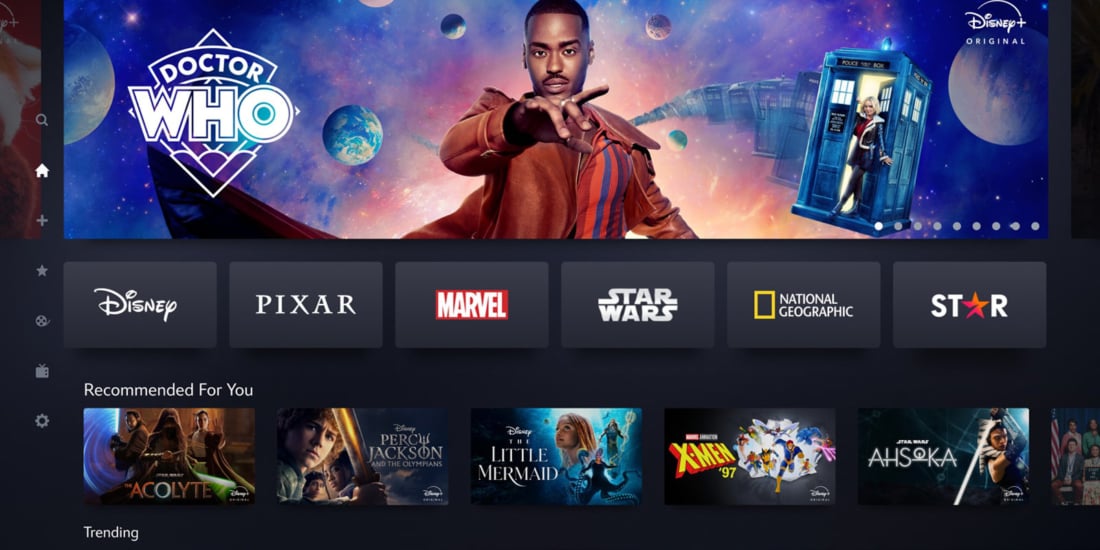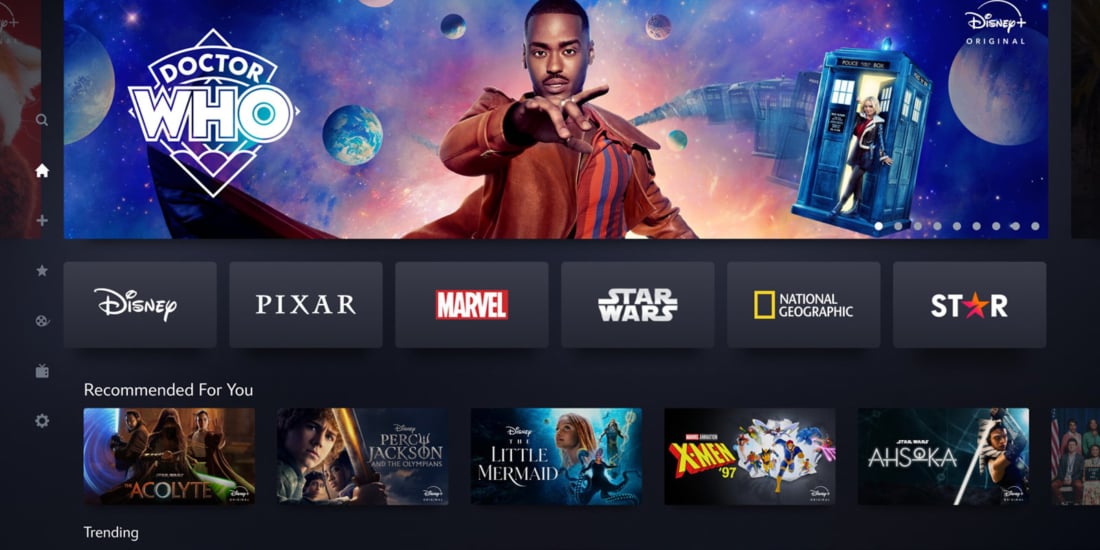
Utilize free trials
Numerous streaming platforms provide free trials, allowing you to enroll, indulge in the popular shows, and then cancel before transitioning to a paid plan. Be sure to carefully read the terms and conditions to avoid any surprises.
Amazon Prime offers a 30-day free trial for you to explore shows like The Girlfriend. Apple TV+ has a free seven-day trial available—possibly just the right amount of time to get through The Morning Show or Severance—also applicable for Hayu (“the home of reality TV”). Currently, Netflix does not provide free trials.
Typically, you may only enroll once, but based on their policies, if multiple members reside in the same household, one person can sign up after another, thus letting you experience several trials with the same service.
Switch between services
A lot of individuals are paying for multiple TV streaming services but may not be viewing much (or anything) on one of them each month.
If this applies to you, rotate your subscriptions to save money. If you are on a month-to-month contract, as most people are, you can cancel whenever, re-subscribe when a must-see series is available, and then exit once you’ve watched it.
Andy Webb from Be Clever With Your Cash suggests: “You won’t find value if you attempt to use three or four services simultaneously. Choose one, binge it, then progress to the next.”
A notable number of TV shows and films are available on two or more platforms – for instance, at the time of this writing, the Coen brothers film Inside Llewyn Davis was accessible on both Netflix and Amazon Prime. The JustWatch app and website can assist in locating where the content you wish to view is found.
Increase ad viewing
Some TV streaming services provide cheaper plans that come with advertisements. Disney+ currently charges £5.99 per month with ads, while the ad-free version costs £9.99. Netflix also offers an ad-supported plan at £5.99.
Certain plans require higher fees for “enhanced” picture and sound quality along with the number of screens that can be viewed concurrently in your household. But are you possibly overspending?
Obtain it free with another service
Lloyds Bank’s Club Lloyds account offers the selection of a different free perk each year, including a 12-month “standard with ads” Disney+ subscription. This account incurs a £5 monthly fee that is waived if £2,000 or more is deposited each month, therefore making Disney+ effectively free for many who receive a monthly salary. Barclays has introduced a comparable offer providing an Apple TV+ subscription.

Numerous mobile carriers offer low-cost or complimentary TV streaming. For instance, if you are signing on with O2 or upgrading, you may receive up to six months of Disney+ or Amazon Prime as an included “Extra”. EE has several promotions providing a minimum of three months of Apple TV+ included.
Additionally, Apple TV+ is available free for three months upon purchasing an Apple device.
Similarly, Uber One, the subscription service of the ride-sharing app typically priced at £4.99 monthly or £49.99 annually, occasionally provides a complimentary Disney+ subscription.
Naturally, many people subscribe to Amazon Prime for expedited delivery and exclusive shopping benefits, also enjoying the TV and movie content. The subscription costs £8.99 monthly or £95 yearly.
Distribute subscriptions
You are able to share your subscriptions – provided the platform supports it, of course.
“The most considerable savings come from utilizing multiuser plans, in my opinion,” notes Hugo Cannon from CompareRock, a financial comparison platform.
He emphasizes how Netflix Premium (£18.99 a month) permits a household to stream on four devices simultaneously, and you can add up to two additional users who don’t reside with you for £4.99 each per month with ads or £5.99 without.
Disney+ allows you to add extra users for either £4.99 or £5.99 monthly.
Meanwhile, Apple TV+ allows you to share your plan with up to five family members.
Choose Now instead of Sky
“If your primary interest is, for example, viewing Premier League soccer on Sky, you can economize by subscribing to Now instead of the full Sky package,” states Alex King from the finance platform Generation Money.
“With Now, you can subscribe to a sports package through their app, granting you access to Sky’s Premier League football coverage without requiring a satellite dish or box installation, and without being bundled with channels you don’t wish to see,” he adds.

Make annual payments
If you’re dedicated to a specific streaming service, opting to pay for a year in advance (where applicable) can lead to savings. However, the discount may not always be substantial, and you must be certain of your usage.
As of September 30, the standard Disney+ plan is priced at £9.99 monthly or £99.90 annually, meaning committing to a year yields a fairly significant saving of £19.98. Amazon Prime costs £8.99 each month or £95 annually, which brings the savings to £12.88.
The annual fee for the Paramount+ basic plan is £43.99, presenting a 26% discount compared to paying the standard £4.99 monthly for an entire year. Hayu also offers an annual rate of £43.99 along with a monthly option at £4.99.
Now is providing a 50% discount for signing up for a 12-month pass to Sky’s entertainment channels, costing £4.99 each month, which is half the fully flexible monthly rate of £9.99. For sports enthusiasts, Now has a six-month promotion allowing access to all 12 live Sky Sports channels at £28 per month—just under a 20% discount off the usual £34.99 each month.
Obtain a student discount
Numerous TV streaming platforms provide student discounts, whether directly or through student discount sites such as UNiDAYS, TOTUM, and Student Beans.
Students can access Apple TV+ for free when registering for the Apple Music student subscription, enjoying one month free followed by a discounted rate of £5.99 each month (the standard individual fee is £10.99 each month).
The aforementioned sites all offer free Amazon Prime for six months followed by the reduced student rate of £4.49 monthly. They also include various deals for Sky TV beginning at £15 per month.
Indicate you will cancel
You can initiate the cancellation process and see what unfolds. With fierce market competition, you’re likely to receive a retention offer, which might sometimes provide 50% savings or more for perhaps three to six months, according to Dan Wilderness from the financial site the Financial Wilderness.

Ben Smye from Hotukdeals mentions that Sky customers have discussed on forums about reducing their bills by over 30% by cancelling their current subscriptions and awaiting retention offers.
Webb states: “If you’re still paying for Sky TV, switching to Now will save you a lot … My best tactic is to follow through the [Now] pass cancellation process every month. Most of the time, they’ll present a lower price – recently, I reduced a £34.99-month Sky Sports pass to £20.”
Terminate
Do you genuinely need to pay for any streaming services? With an array of series and films available for free on BBC iPlayer (if you hold a TV licence), Channel 4, ITVX, STV Player, and 5, you might opt for a “subscription break” and go through all the trending current shows, along with series like Industry (iPlayer) and How to Get Away with Murder (Channel 4) that you missed the first time. Channel 4’s service excels in drama series and films.
Often, users must register and log in to access these services. A TV licence is required to view or download any content on iPlayer.