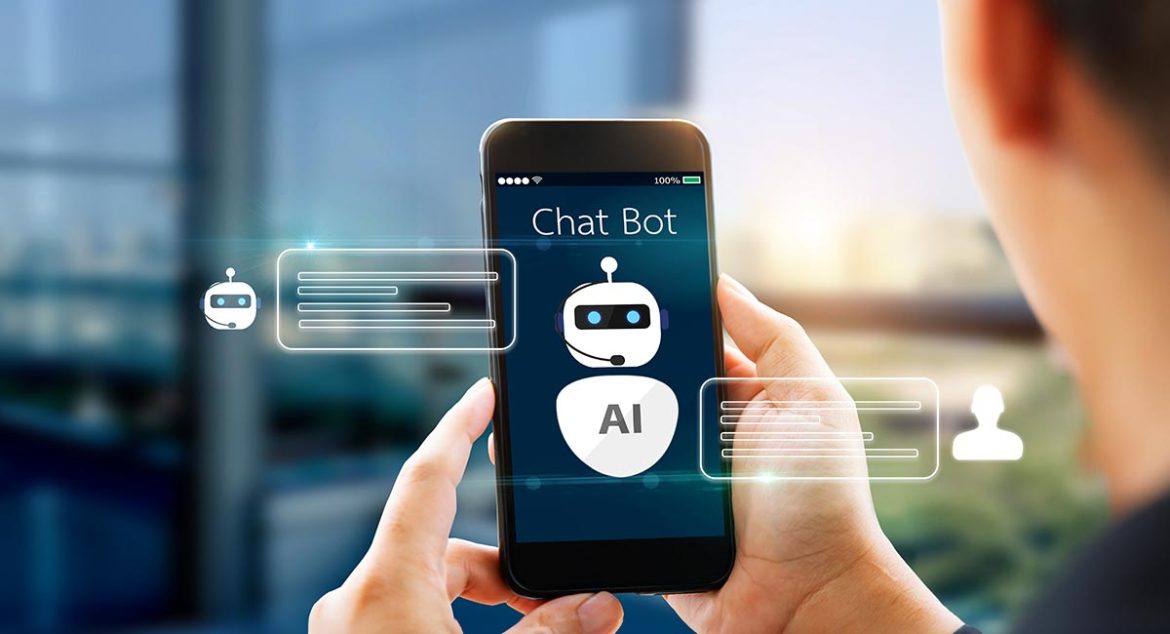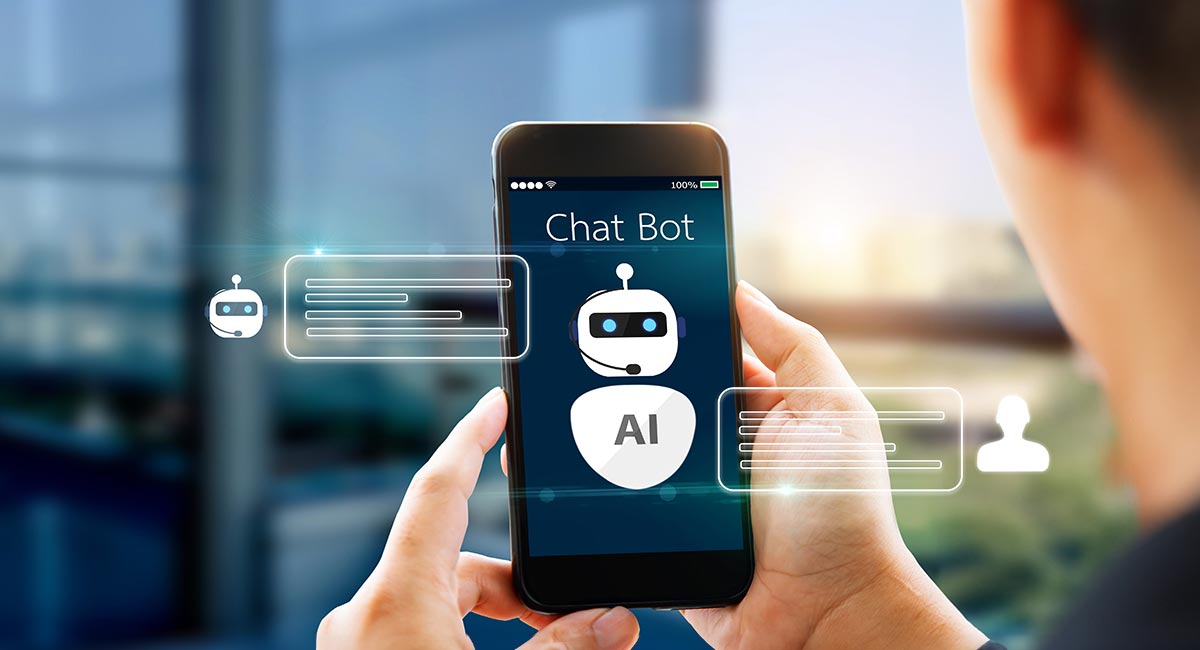
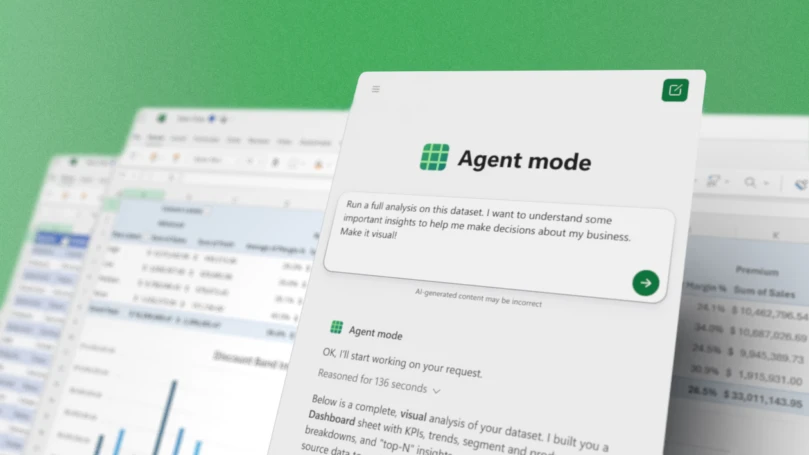
With a fresh collection of features for Microsoft 365, knowledge workers can now create intricate Word documents or Excel spreadsheets simply by using text prompts directed at Microsoft’s chat bot. Two separate products have been unveiled, each operating on different models and accessible through distinct tools—though the similar nomenclature Microsoft selected makes it challenging to differentiate between them.
Powered by OpenAI’s GPT-5 large language model, Agent Mode is integrated into Word and Excel, enabling the generation of complex documents and spreadsheets based on user prompts. It is termed “agent” mode because it operates beyond a single-step prompt; instead, it orchestrates multi-step tasks and executes a validation loop to aim for high quality.
Currently, it is accessible only in the web versions of Word and Excel, with intentions to extend it to native desktop applications in the future.
Additionally, there’s the similarly designated Office Agent for Copilot. Utilizing Anthropic models, this feature is embedded in Microsoft’s Copilot AI assistant chatbot, which can also create documents from prompts—specifically for Word or PowerPoint files.
Office Agent does not process all the steps like Agent Mode; however, Microsoft asserts that it provides a significant enhancement over previous OpenAI-powered document generation capabilities within Copilot, which users noted had various issues and limitations. It is initially available in the Frontier Program for Microsoft 365 subscribers.
Together, Microsoft claims these features will enable knowledge workers to adopt a practice they’re labeling “vibe working,” a variation on the now-popular term vibe coding.
Everything is apparently about vibing
Vibe coding refers to the methodology of creating an application entirely through LLM chatbot prompts. One describes their requirements in the chat interface and requests it to produce code that meets those requirements. Then, that code is executed, and if issues arise, the user explains the problems and instructs it to correct them, iterating until a functional application is achieved.